English (US)
Tutorials

Change face AI
Magically change model’s face to a different look in a single tap.

Design from scratch
Create eye-catching designs for any occasion in a few minutes with KUU Pixmaker AI photo editor.
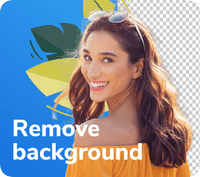
Remove background
Remove background automatically without effort in a few seconds to make your product stand out. Let’s see how KUU Pixmaker AI can be your life saver.

Use inspiration templates
Start working easily from our ready-made inspiration templates, including animated templates that are specially created for our Pro members. Explore a perfect fit template and make it yours.

Use search feature like a pro
We have everything you need in our large library. There are more than +10,000 design objects to work with.
User Guide
Apply animation
Create outstanding animation at your fingertips in minutes.
AI Designer
Get an appealing product image instantly without doing it yourself.
Change face AI
Magically change a model’s face to different looks with AI.
Color & Tone
Adjust image color & tone.
Group & Ungroup
Organize elements in your design easier like never before!
Opacity
Adjust transparency.
Shadow
Add a realistic touch to your design.
Share / Save to device
Share your design on social media or download it on your device.
Background removal tools
Remove background automatically without effort in a few seconds to make your product stand out.
Search feature
Everything you need is in our large library.
Crop image
The process of removing portions of a photo to create a focus area and fit well with the rest of your design.
Resize tool
It's easy to resize your creation and make it compatible with various platforms.
AI Harmonization
Our powerful AI tool can enhance the look of your final creation.
Text tools
Pick your desired fonts or select from our cool designed text groups to create identity for your creation.